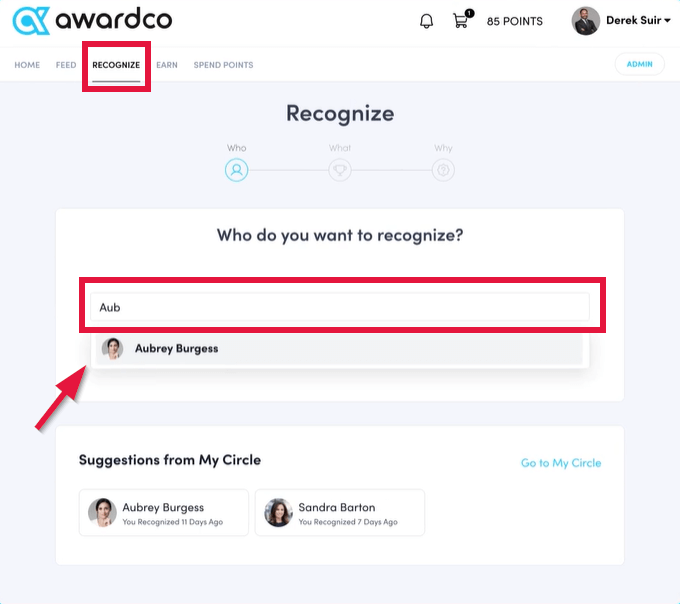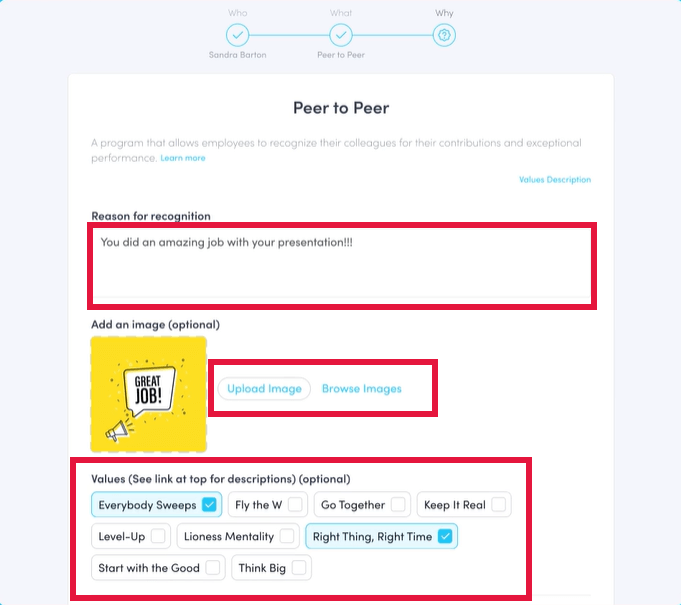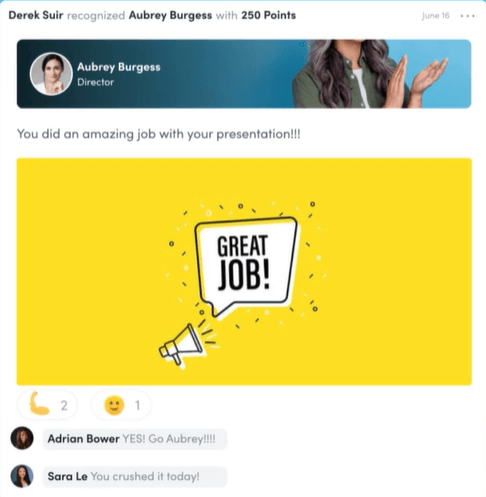Awardco is Granicus’ peer recognition platform which enables you to recognize your colleagues for their contributions to your work or their contributions to Granicus.
Slide through the slides below to learn how to use Awardco. More complete information on using Awardco is available in LearnUpon which you can access using the button below.
You can watch a more complete training for Awardco in your region in LearnUpon. Click the button below to access LearnUpon and then search for 2023 Awardco Training. Then select the Awardco training for your region.
If you have questions or need assistance with Awardco, please reach out to officeteam@granicus.com.