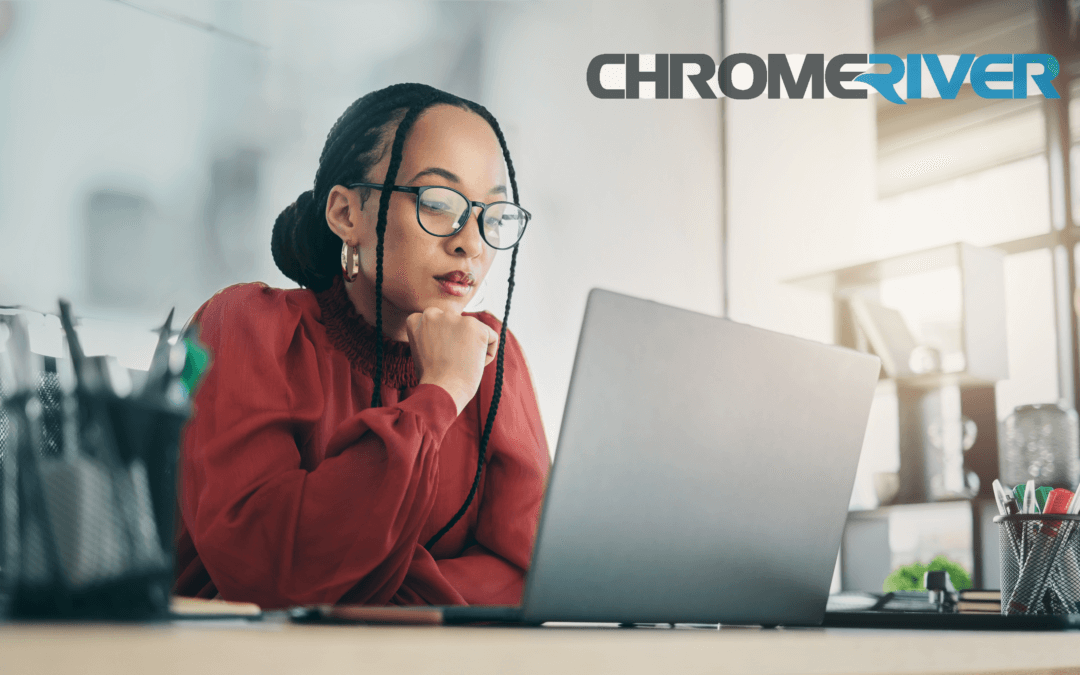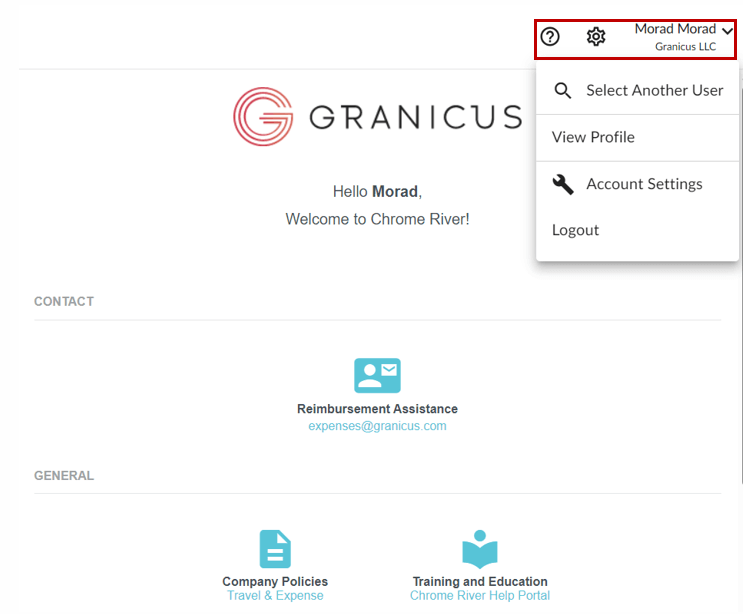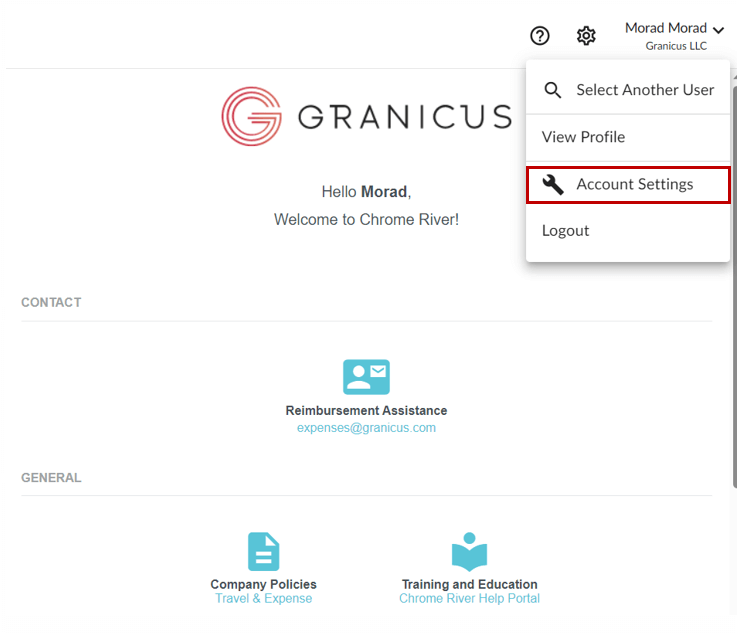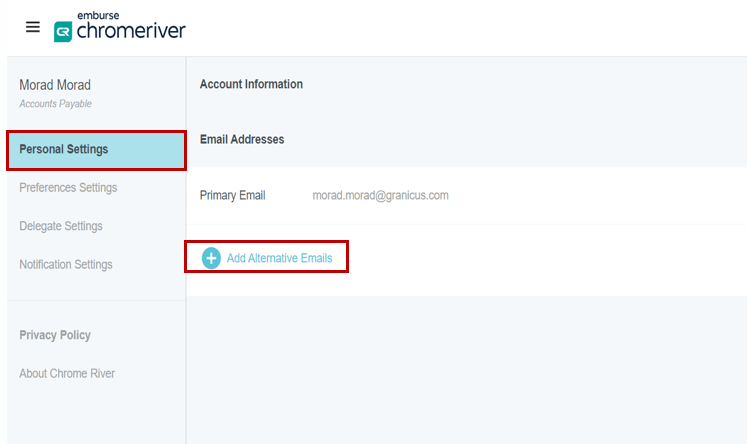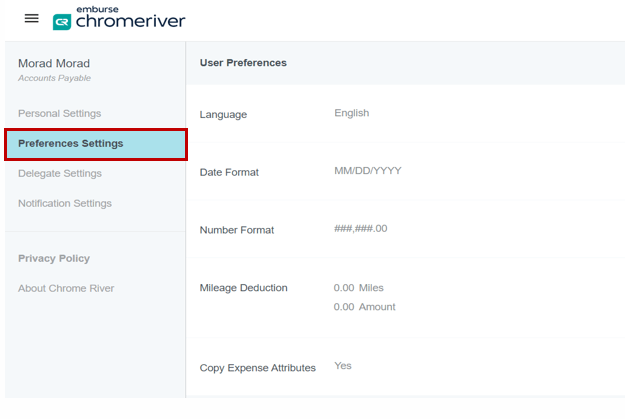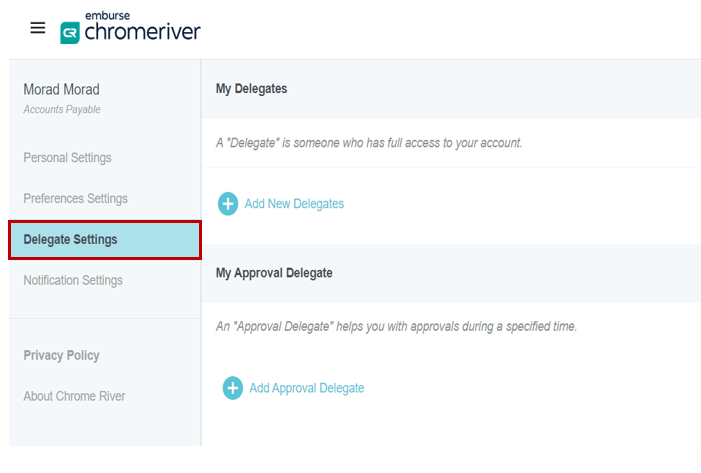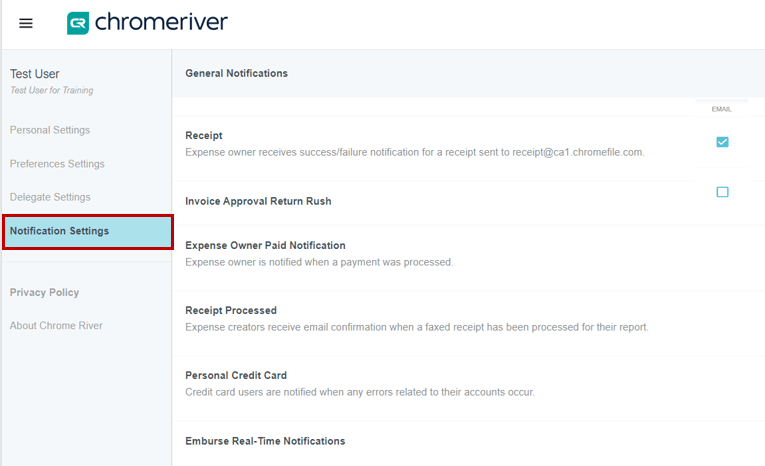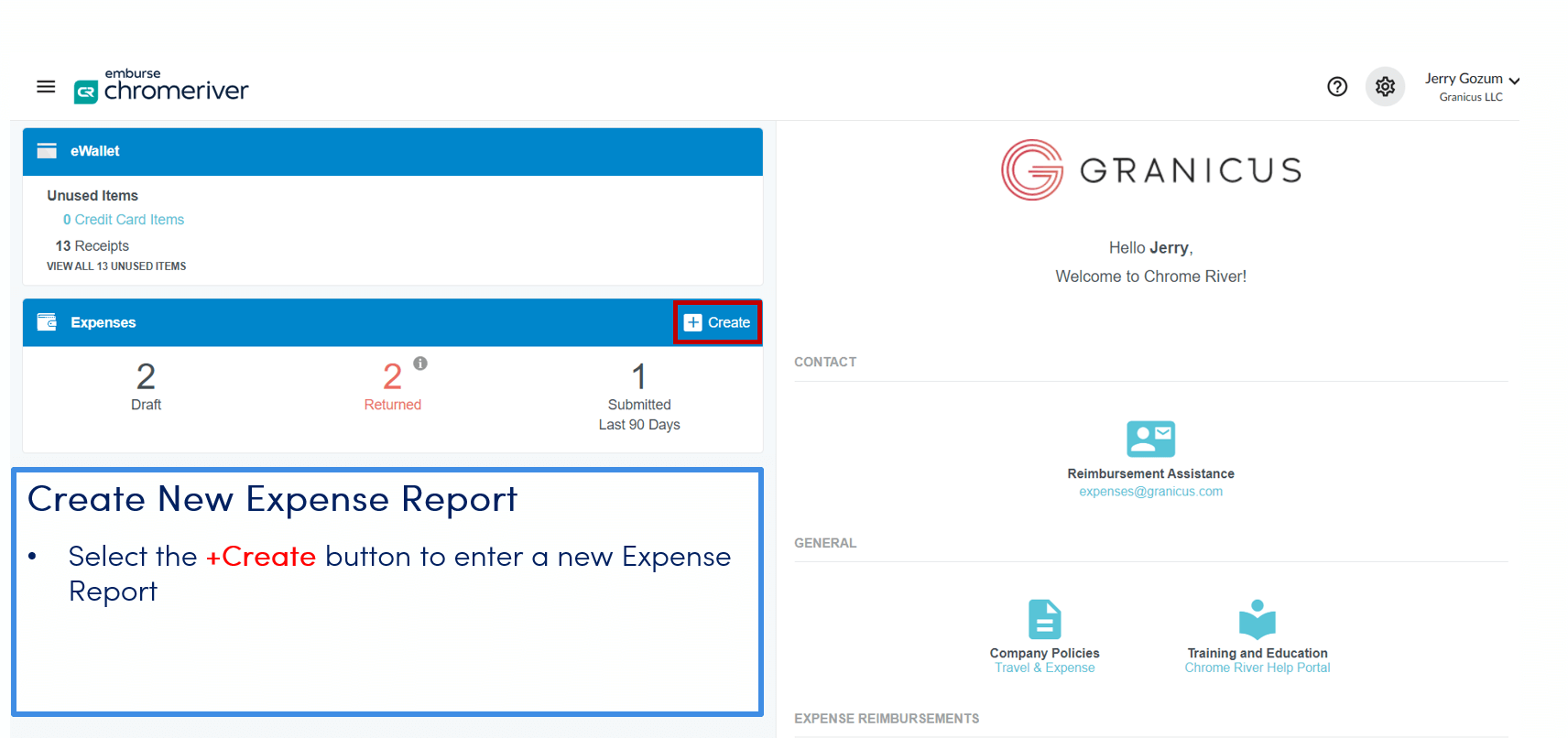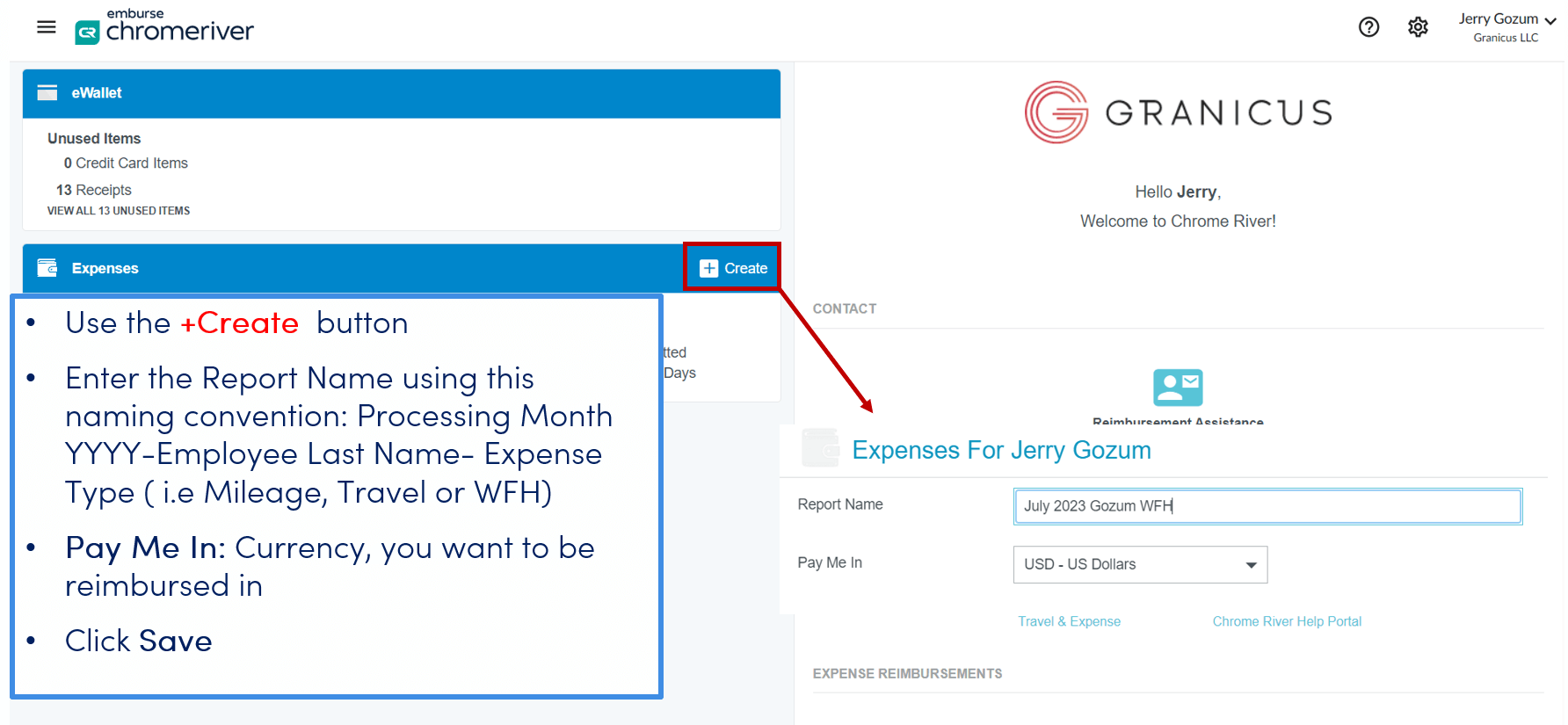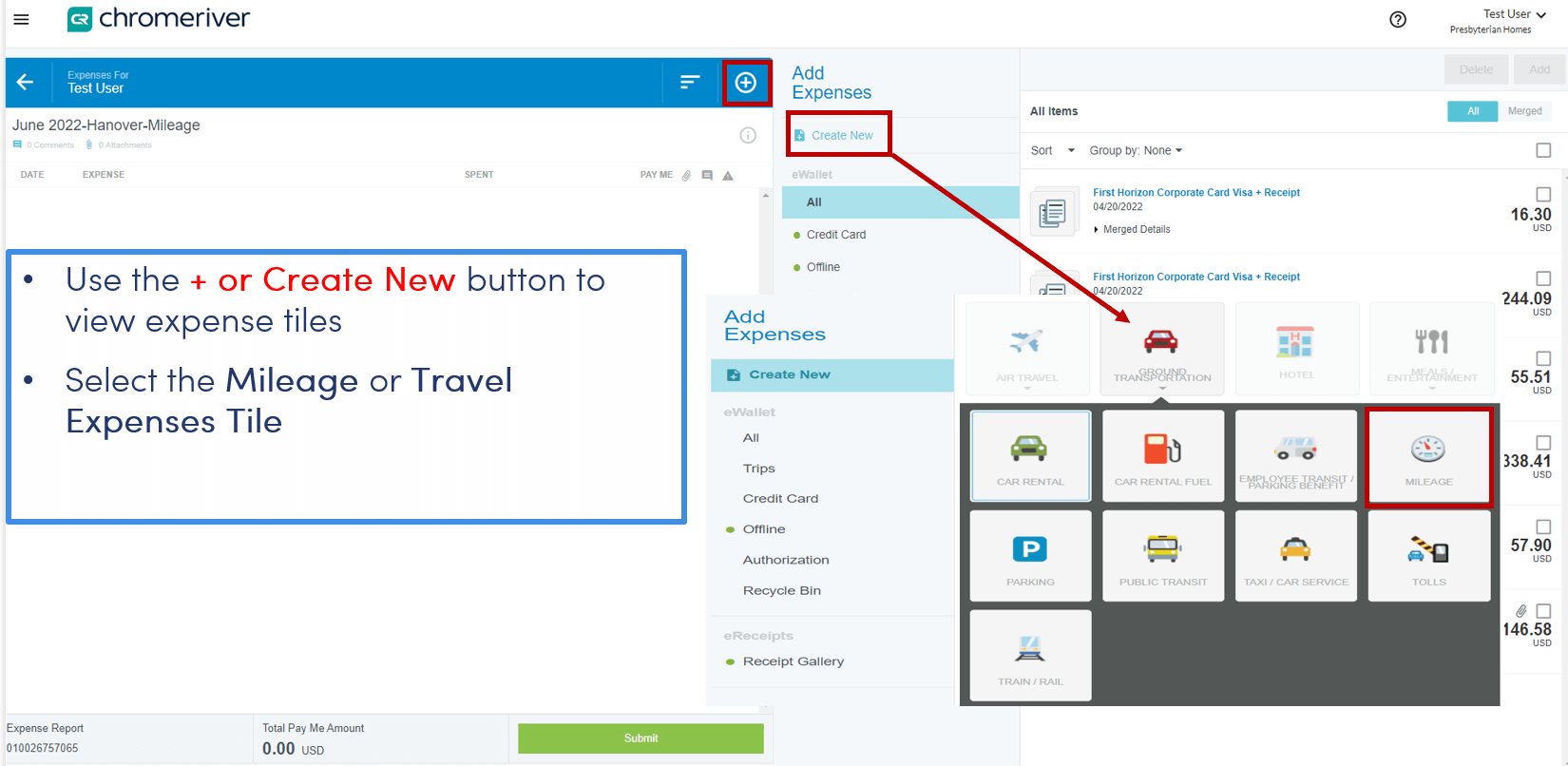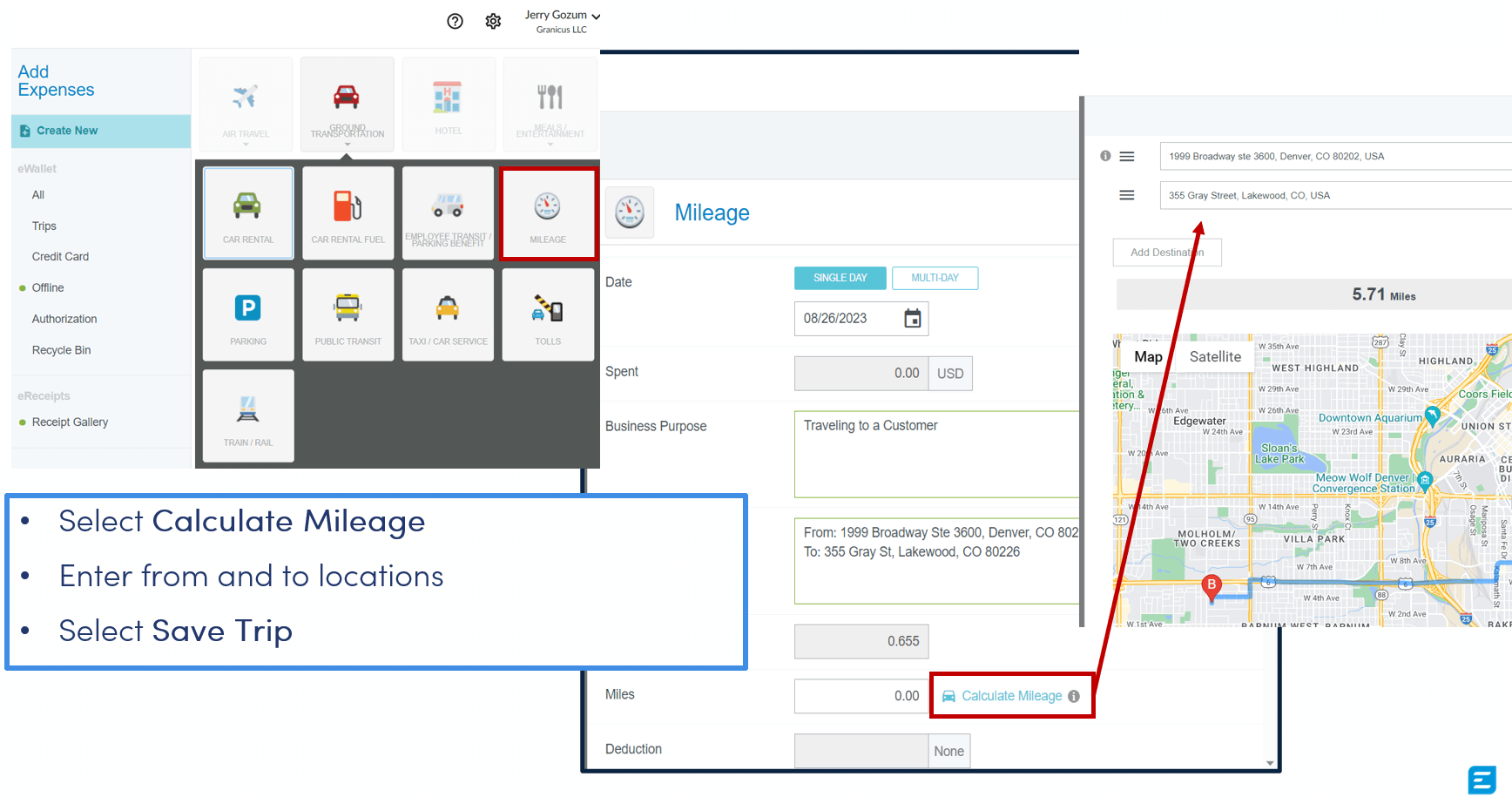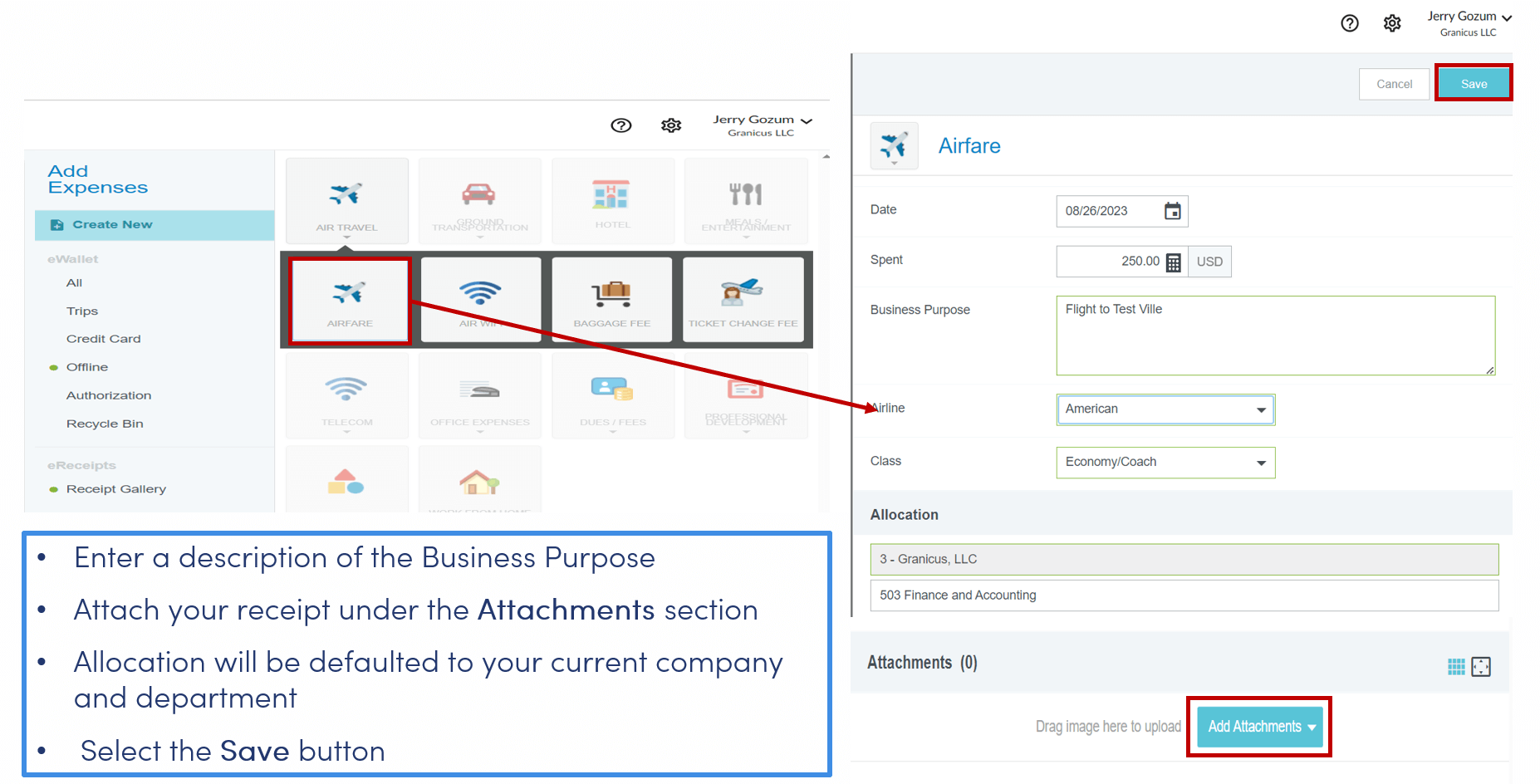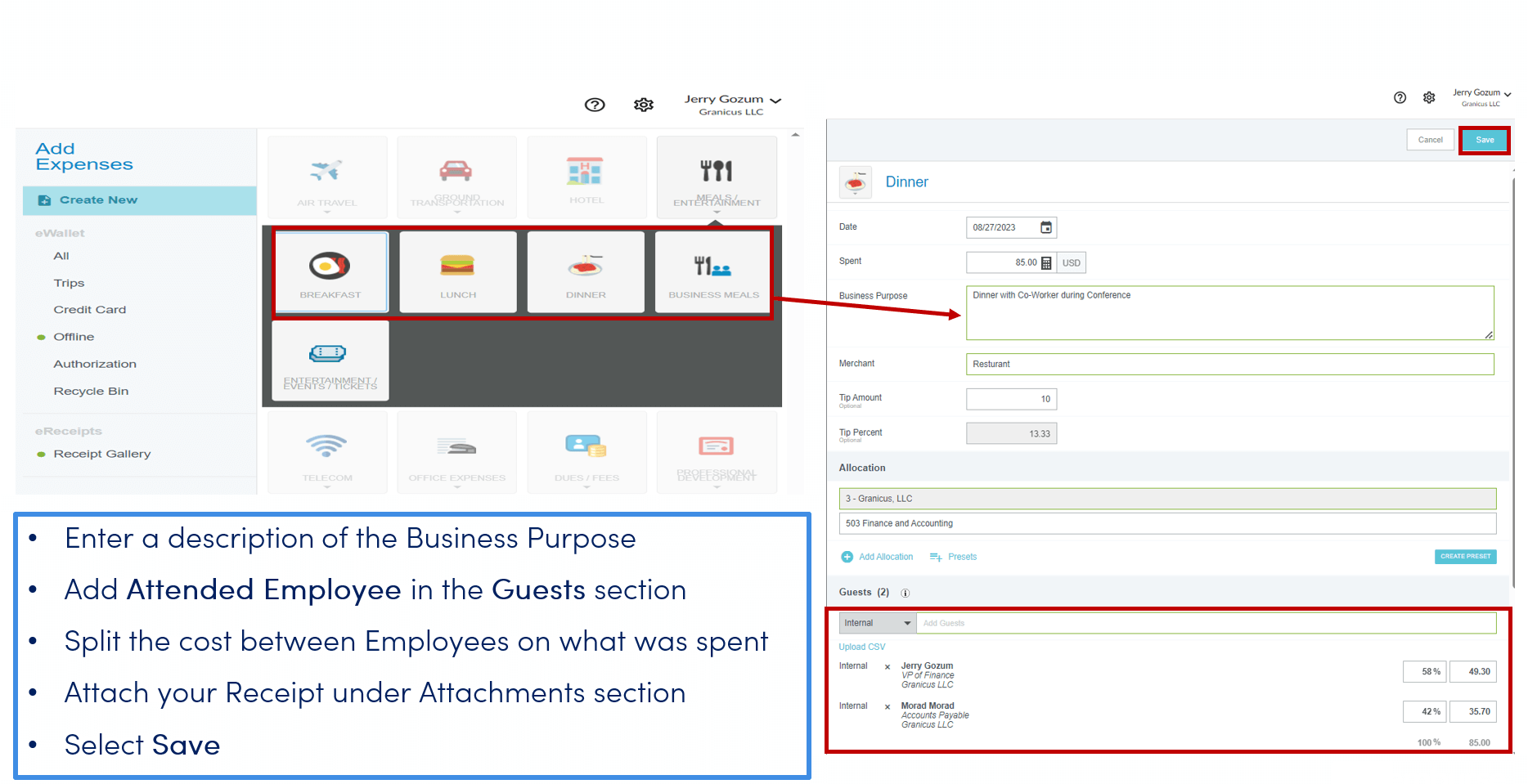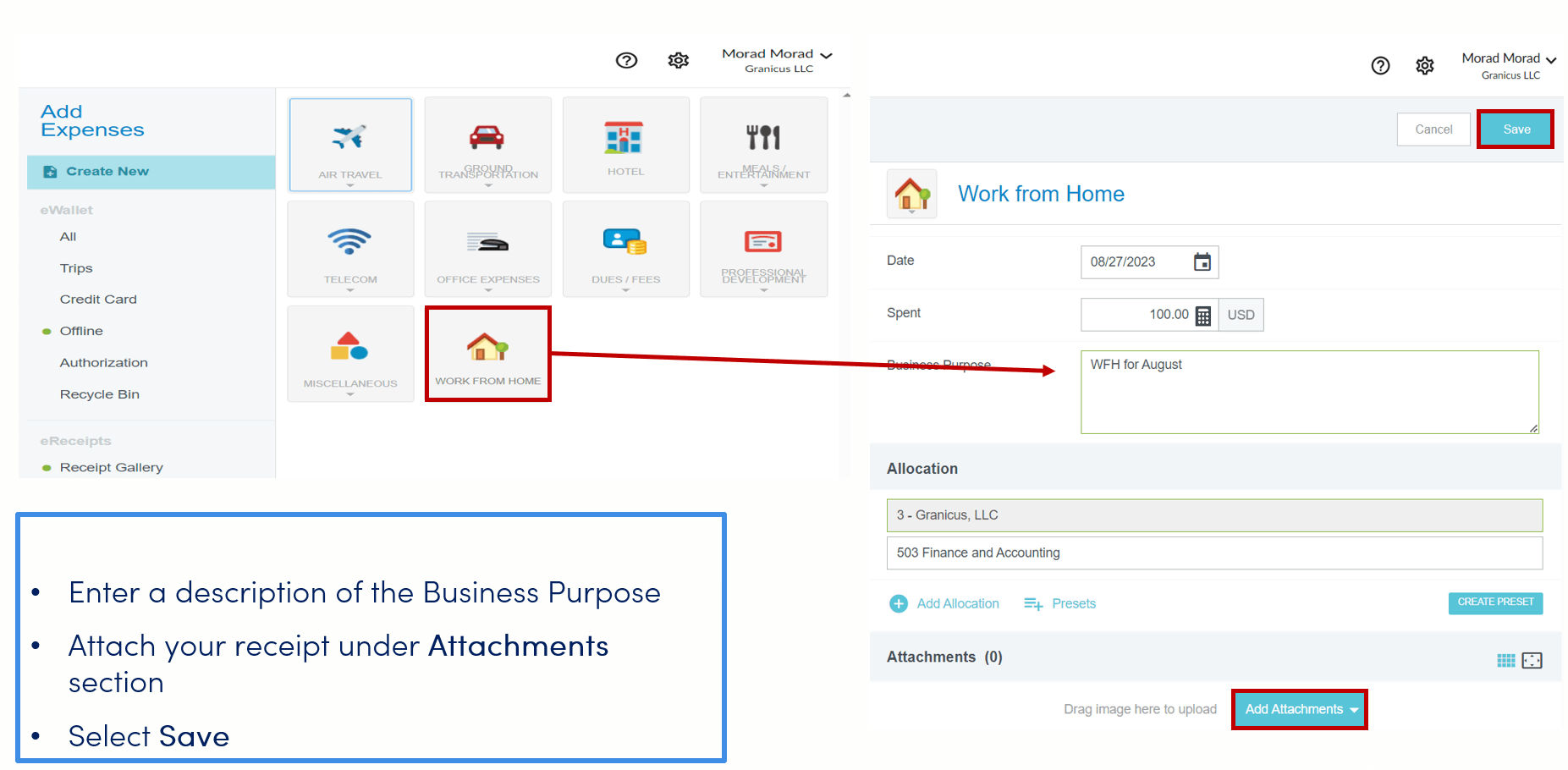Granicus has recently moved to Chrome River, a software platform that is used for expense and invoice management. This transition marks a significant improvement in efficiency and user experience, further enhancing the reimbursement process.
You can log into Chrome River via the intranet by going to https://myapplications.microsoft.com. Selecting Chrome River will take you to the home page. The portal is accessible via SSO.
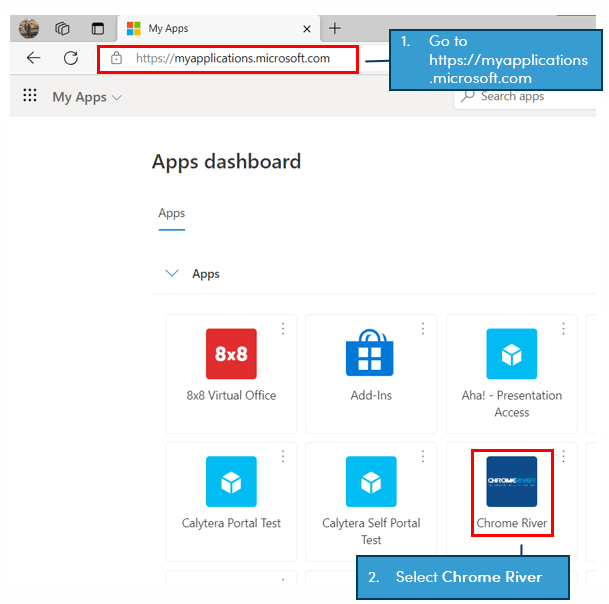
User Profile
Once you have logged in, you will be redirected to the Chrome River homescreen. From there, you will be able to configure your User Profile. Let us take a look at how this is done.
Expense Reporting Process
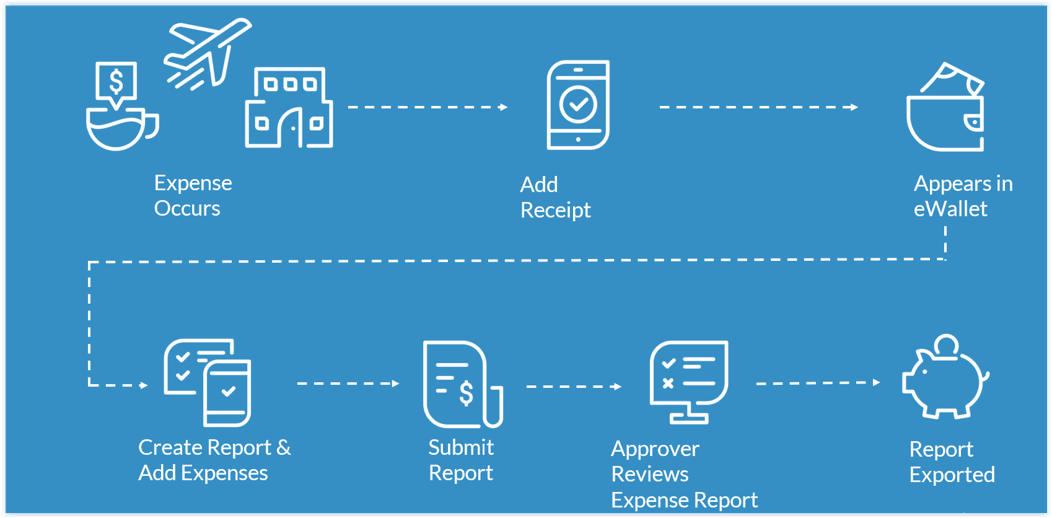
Please note that your expense reimbursement will be included in your payroll. Now, let us look at how to create and submit an Expense Report.
Creating an Expense Report
If you have additional questions about how to use Chrome River or have any difficulties with the platform, please reach out via the Chrome River-Egencia-Help MS Teams Channel under the Employee Support Team.