Confluence serves as Granicus’ global intranet. (Specific regions may also have their own regional intranet.) The Confluence portal hosts internal documentation for many divisions and teams at Granicus, including IT, Security, HR, Product and more.
Accessing Confluence
To access Confluence, navigate to https://confluence.granicus.com. Confluence uses SSO, so Microsoft will pop up your account to select to log into Confluence.
When you log in, you will land on the Granicus Intranet Homepage, as shown below.
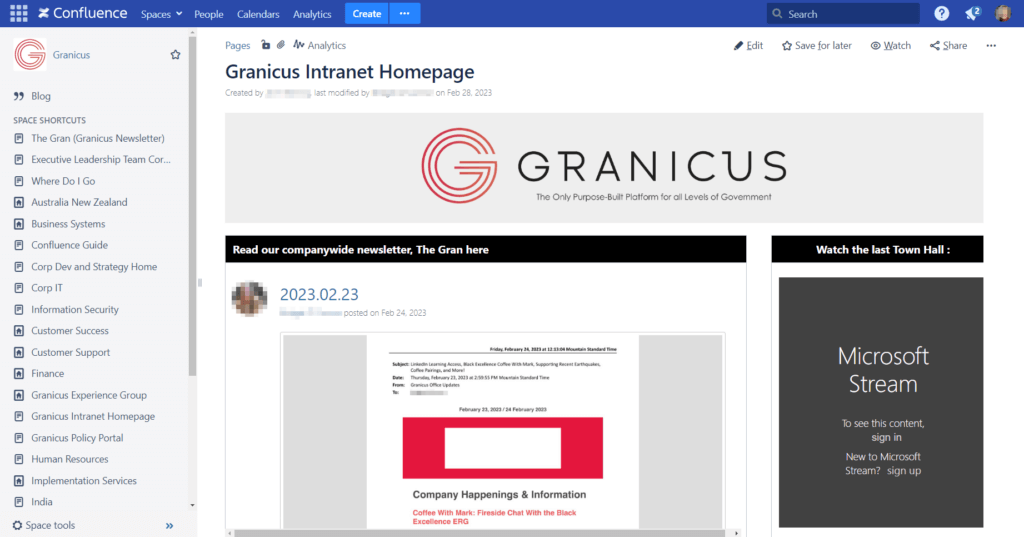
Each Granicus employee is given their own personal space in Confluence which they can use as their own personal knowledge base for information pertaining to their role.
Each space and page in Confluence has its own authorizations. Some spaces or pages will only be accessible to individual team members.
If you are authorized to add content to Confluence outside of your own personal space, there are two broad guidelines for content you add in order to make your content easily searchable.
- PDFs and Word documents are not searchable in Confluence. It is best to display this information on a page rather than upload files. Confluence does allow you to import a Word file as a page. PDFs, Word, and other documents should only be uploaded for the purpose of being able to be downloaded by other employees.
- Use specific rather than generic titles for your pages. Particularly for ‘How-To’ documents or guides, department specific names will make that content easier to find in search.
There are a number of courses available on using Confluence. Click the buttons below to check them out.
LearnUpon Confluence Course
Granicus Confluence Guide
If you are unable to access Confluence, please use the Lockout Help form from the Employee Support > CorpIT – Ticket Assist channel in Teams or have your manager do so on your behalf if you are unable to access this form.
