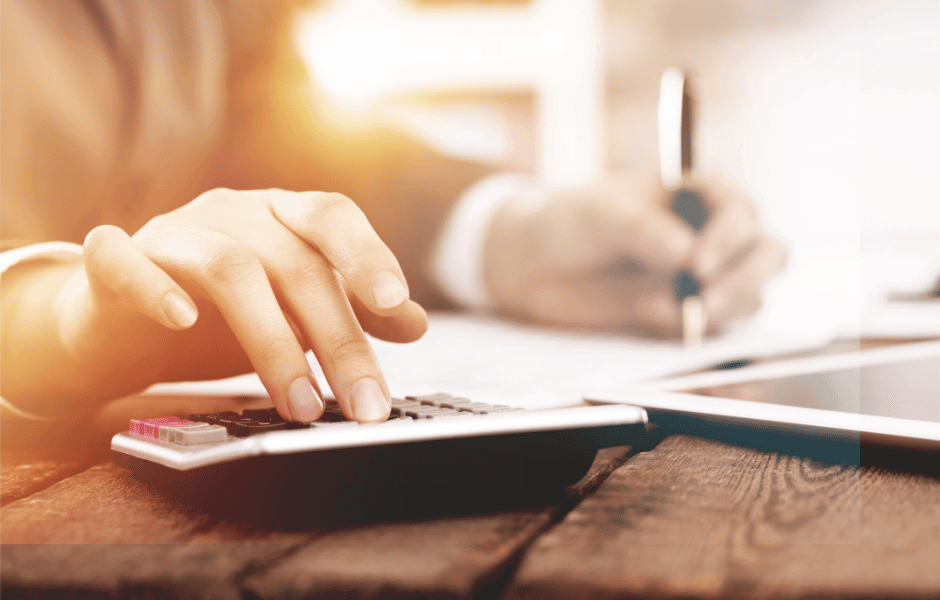DKM is Granicus’ payroll partner in India. DKM works in partnership with ActivPayroll, our global payroll solution.
You can log into DKM via the intranet by going to https://myapplications.microsoft.com. Selecting DKM Online will take you to your personalized payroll portal page. The portal is accessible via SSO.
As you can see in the image below, there are six actions you can take on your personal payroll portal page:
- Update your profile info
- Access your pay slip and other reports
- Submit investment declaration and proof documents
- Submit reimbursement claims
- Submit FBP declarations
- Raise a ticket or post queries
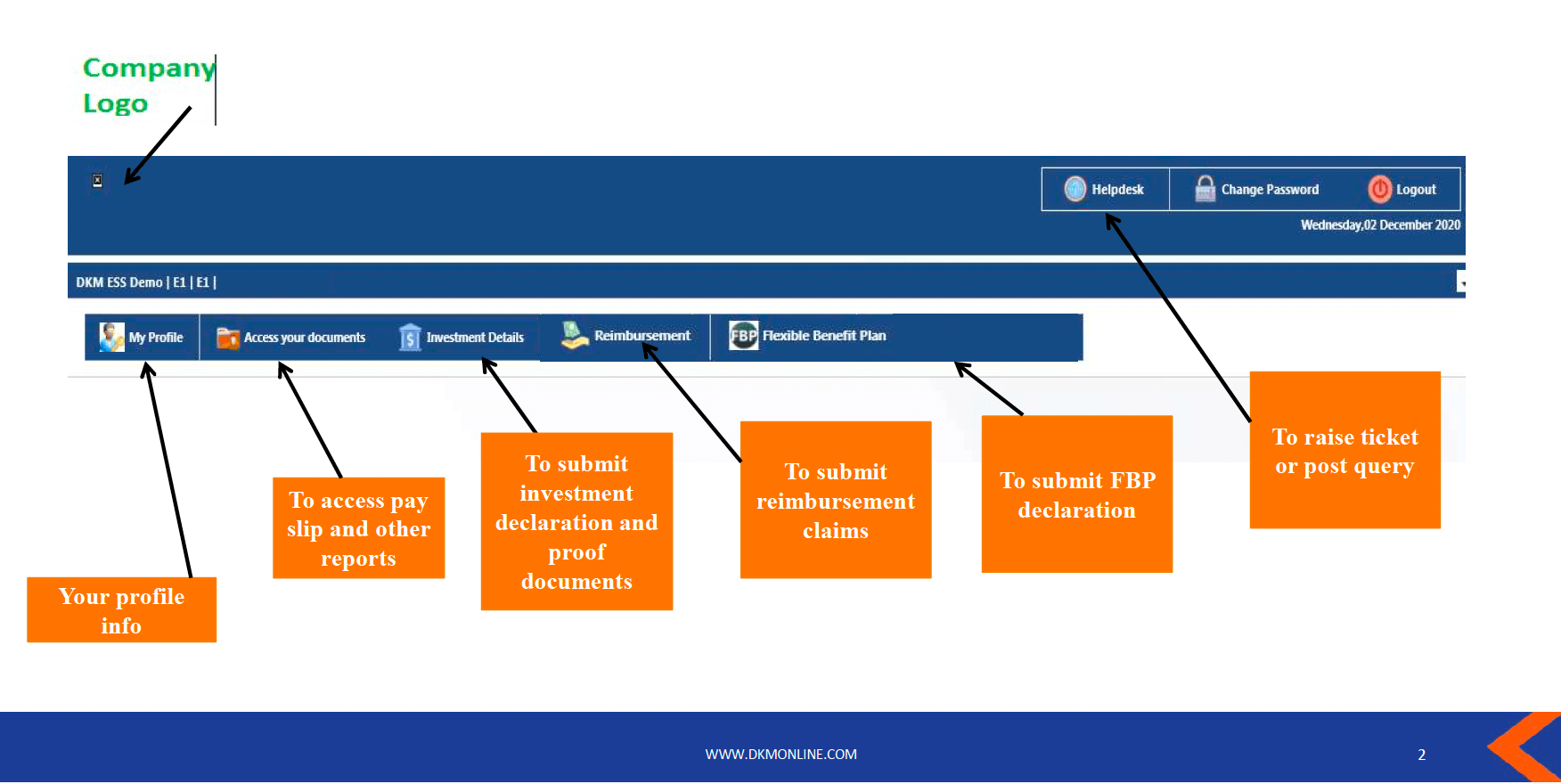
The most common use of DKM is accessing pay statements and other reports.
When you click the Access your documents tab, you will be taken to the window below. On that page you will:
- Select the report to access
- Select the appropriate fiscal year (the current FY is selected by default)
- Download, view, or email the selected report
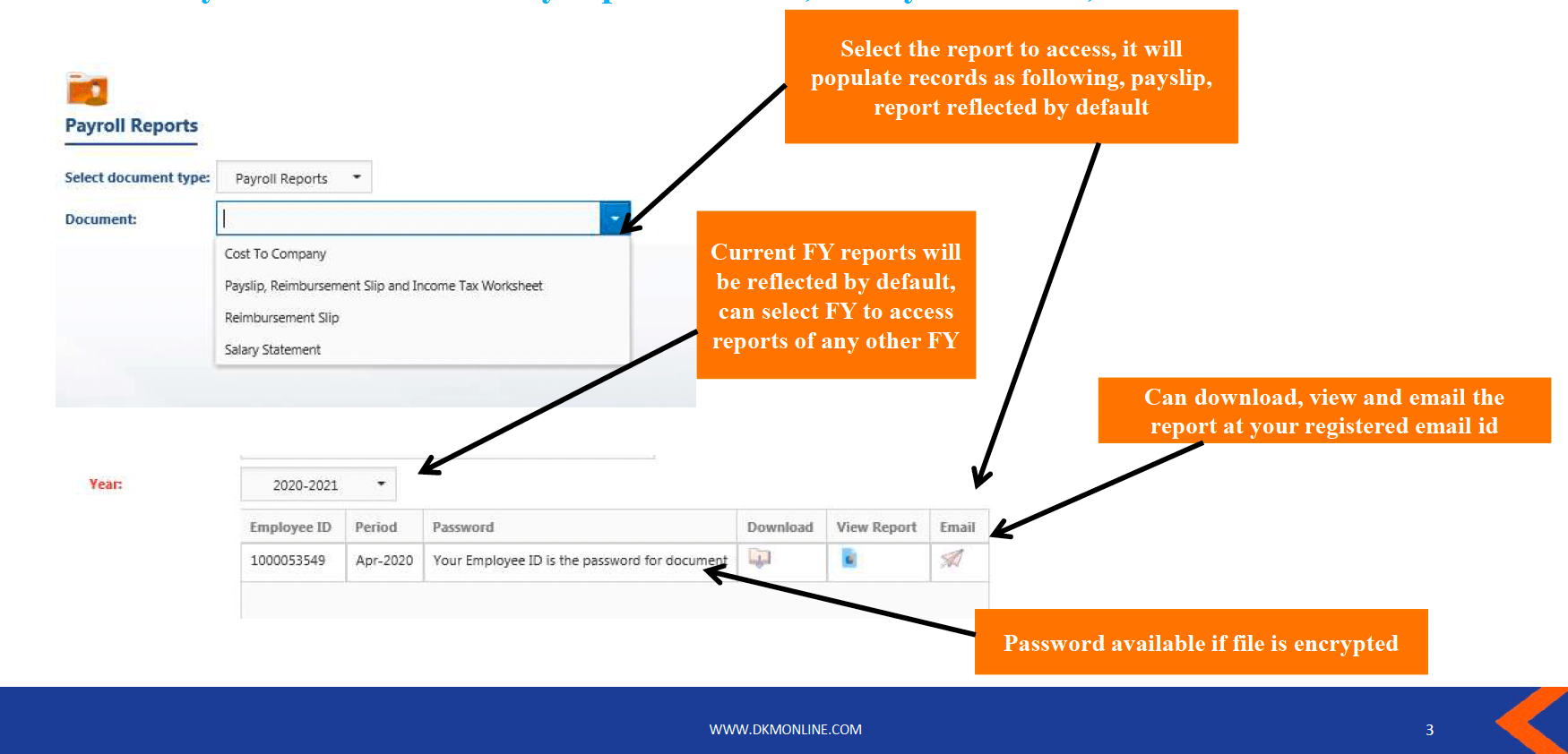
If you have questions regarding using DKM, click the Helpdesk button on the top right of the main portal page or reach out to payroll@granicus.com.