Egencia is an application that manages corporate travel for Granicus. Through the Egencia portal, Granicus team members who need to travel for their work can book flights, hotels, and car rentals through Granicus’ corporate account.
Egencia provides preferred rates for these travel expenses allows employees to book travel without having to pay out of pocket up front.
Employees who choose to book their own travel and use Egencia for reimbursement.
New hires are added to Egencia after their first week at Granicus. If you do not receive an invitation within 10 business days of your first day, post a message in the Chrome River-Egencia-Help Teams Channel.
Please note: If you do not log into Egencia and complete your profile within 90 days of receiving your invitation, your profile will be deleted. You will then need to reach out using the channel mentioned above to have your account recreated.
Logging On
Once you have Egencia access, you can log in at https://egencia.com.
Egencia also offers a mobile app for both Android and iPhones.
Egencia does use SSO, but you will need to enter your Granicus email as your username first. Once you enter a Granicus email in the Username or email field, a link to log in with SSO will appear.
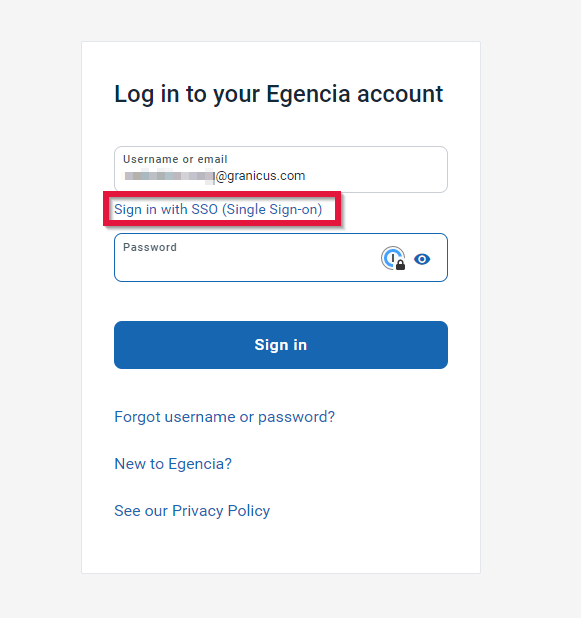
Before Booking Travel
Before booking your travel, we recommend watching the Egencia training video below. Features that are available will depend on both the region you are located in and whether or not your are booking travel for yourself or others.
There are also numerous services offered by Egencia to support you during your trip, so be sure to learn more about Egencia’s features before you book your trip.
You can review all of Egencia’s features and functions by watching the video below.
