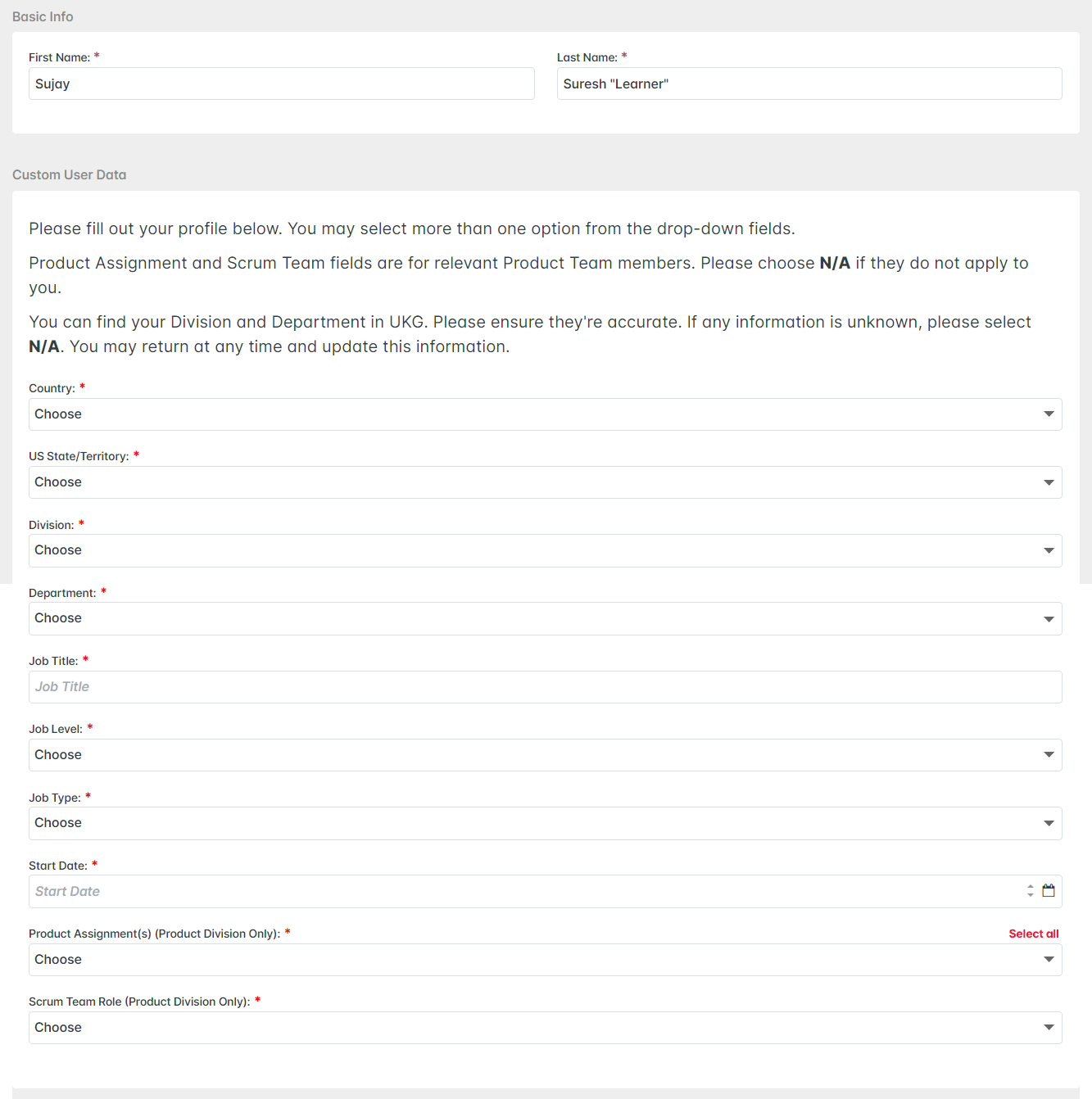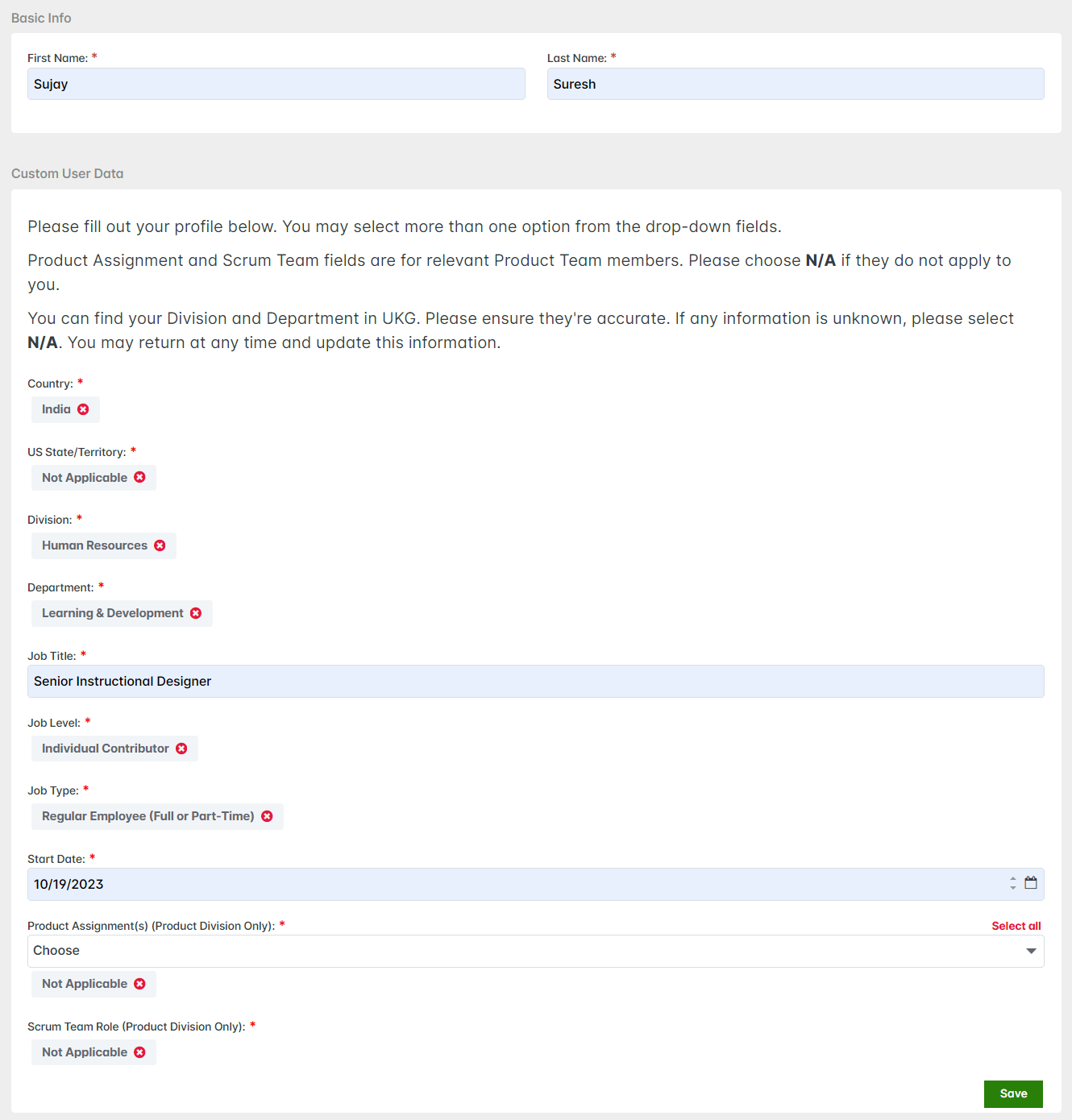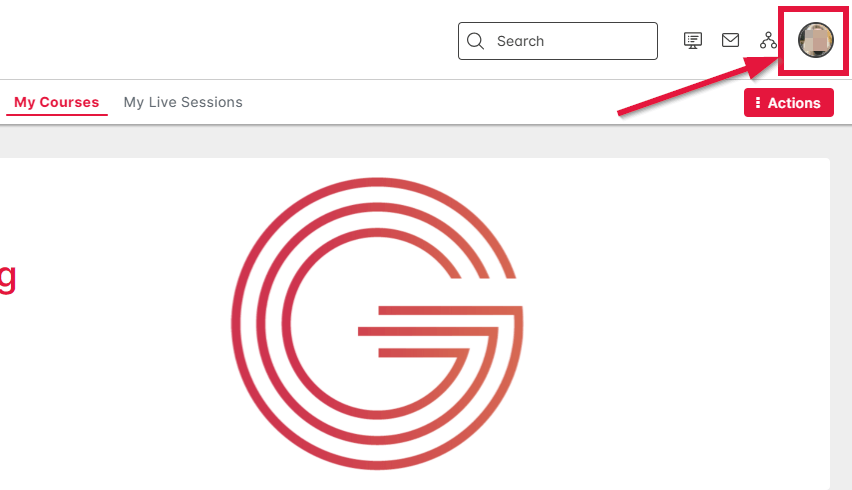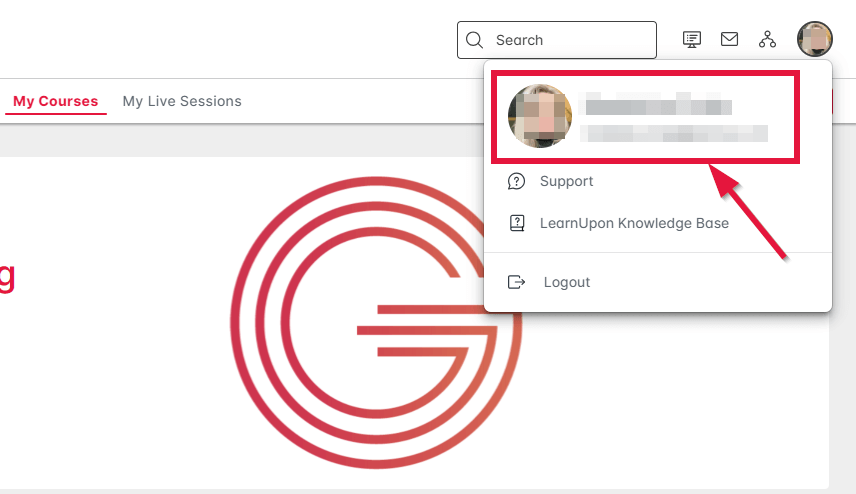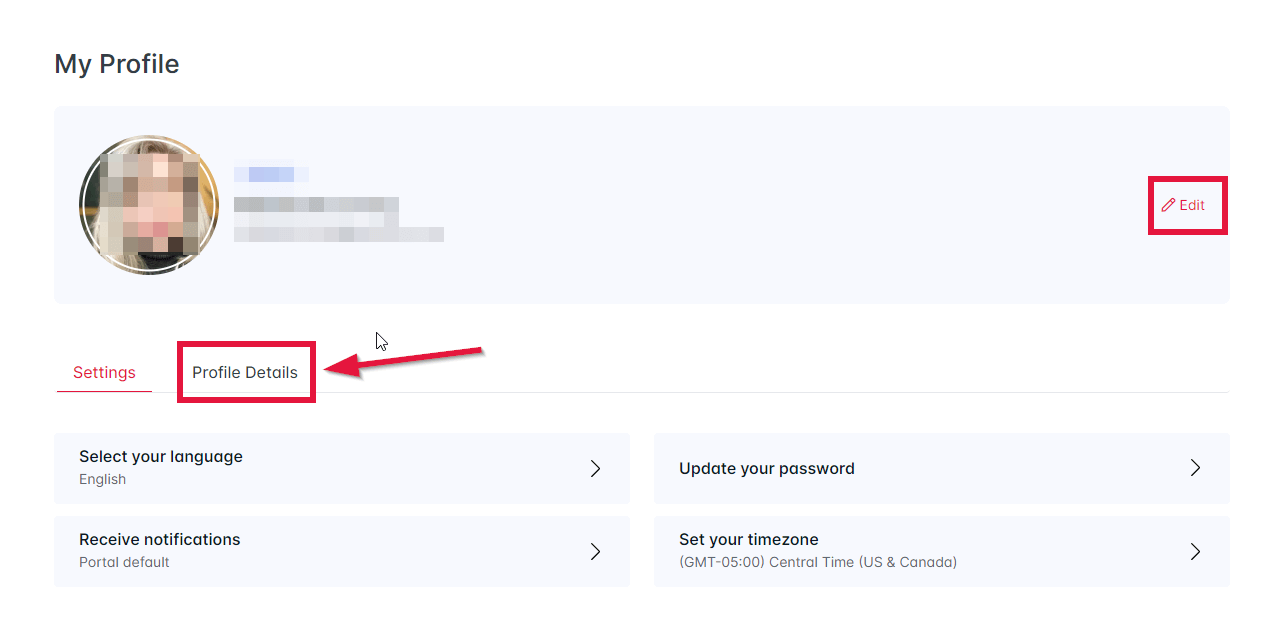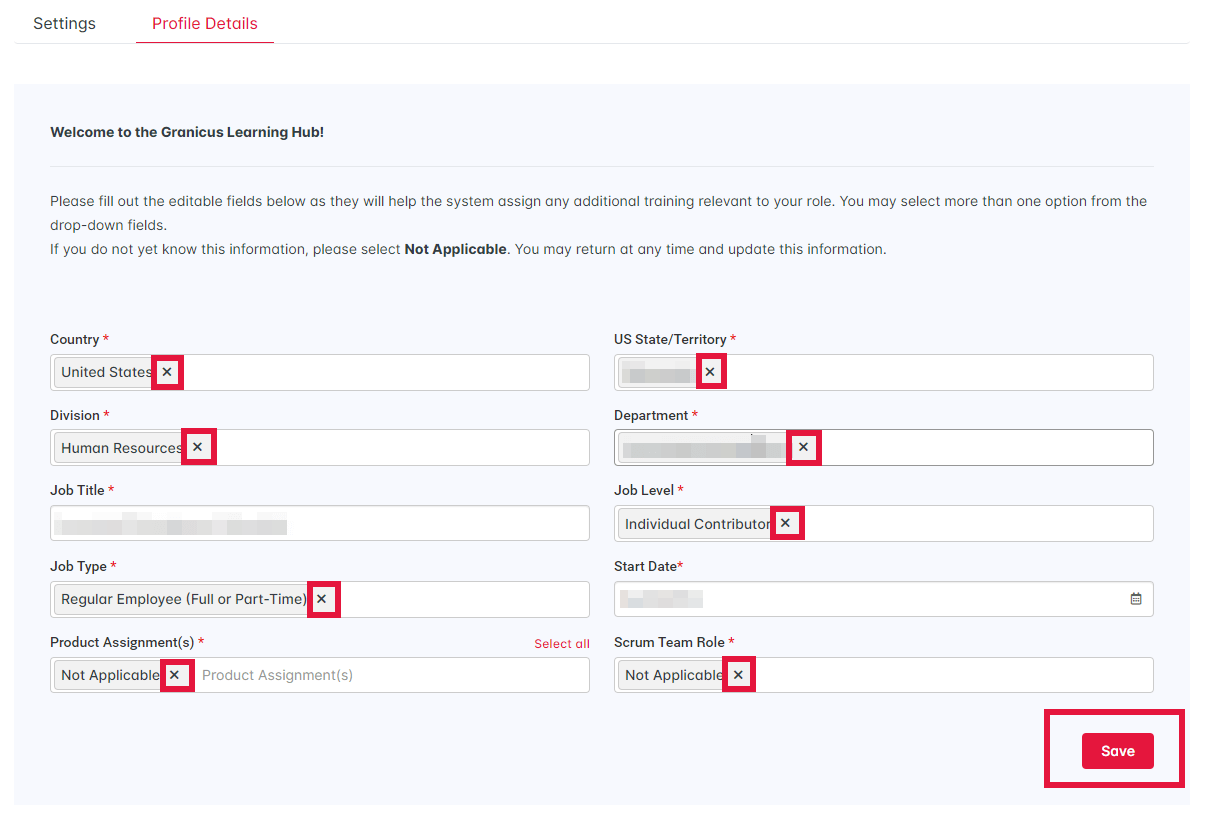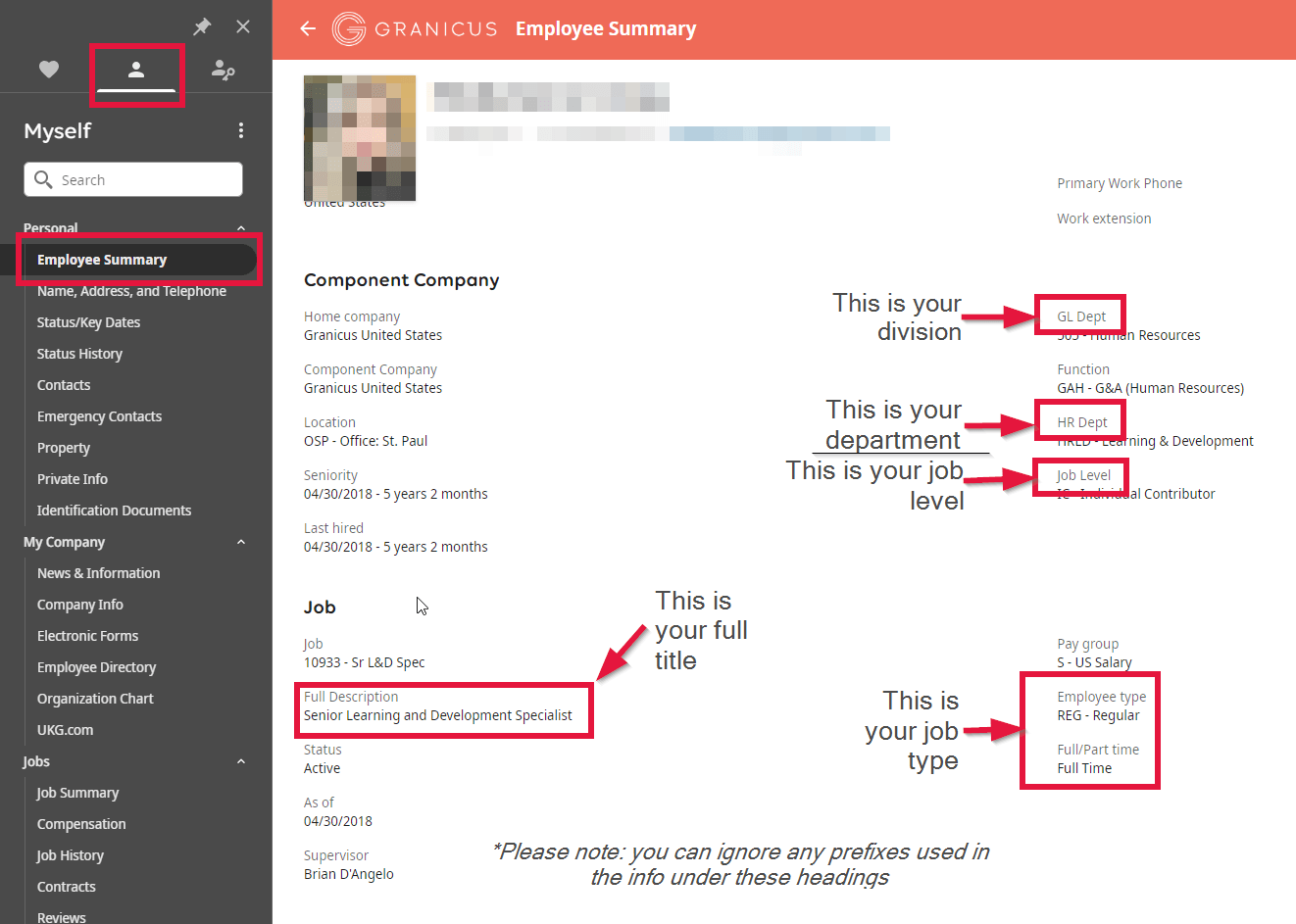LearnUpon is Granicus’ Learning Management System (LMS). The LearnUpon LMS allows Granicus team members to access learning, and track their progress easily and intuitively.
In addition to tracking the progress of trainings within the LearnUpon system, team members can also document completion of training on external learning platforms such as LinkedIn Learning, OpenSesame, and more. This allows LearnUpon to serve as a central record of all training progress for both team members and their managers.
Managers can also use LearnUpon to assign trainings and monitor the progress of their team members. In addition, managers and instructors can deliver live, Instructor-Led Training (ILT) within the LearnUpon system.
To access LearnUpon, navigate to https://granicus.learnupon.com/.
You can click the small Log in with SSO text illustrated below to automatically log in with your Granicus corporate credentials.
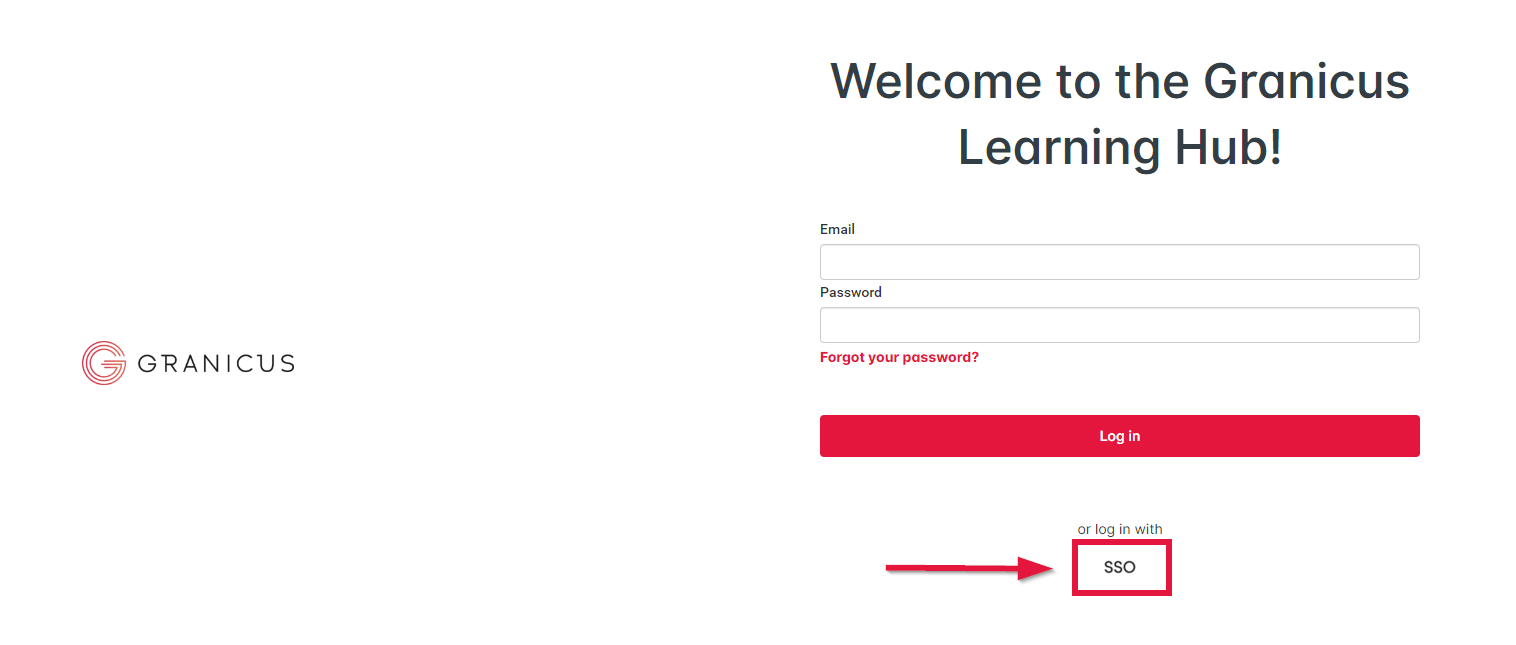
Upon your first login, the system may require you to update information in your profile, if that information is not already complete. (It may have already been completed for you, so don’t worry if the system does not ask you to do this).
If any of this profile information changes – whether that be your location or the division or department you work in, please go back into LearnUpon and update your profile.
Once you have logged into LearnUpon, any courses or learning paths that have been assigned to you will appear on your Learner Dashboard. You can also view the Catalog and enroll yourself into a course using the corresponding Enroll button.
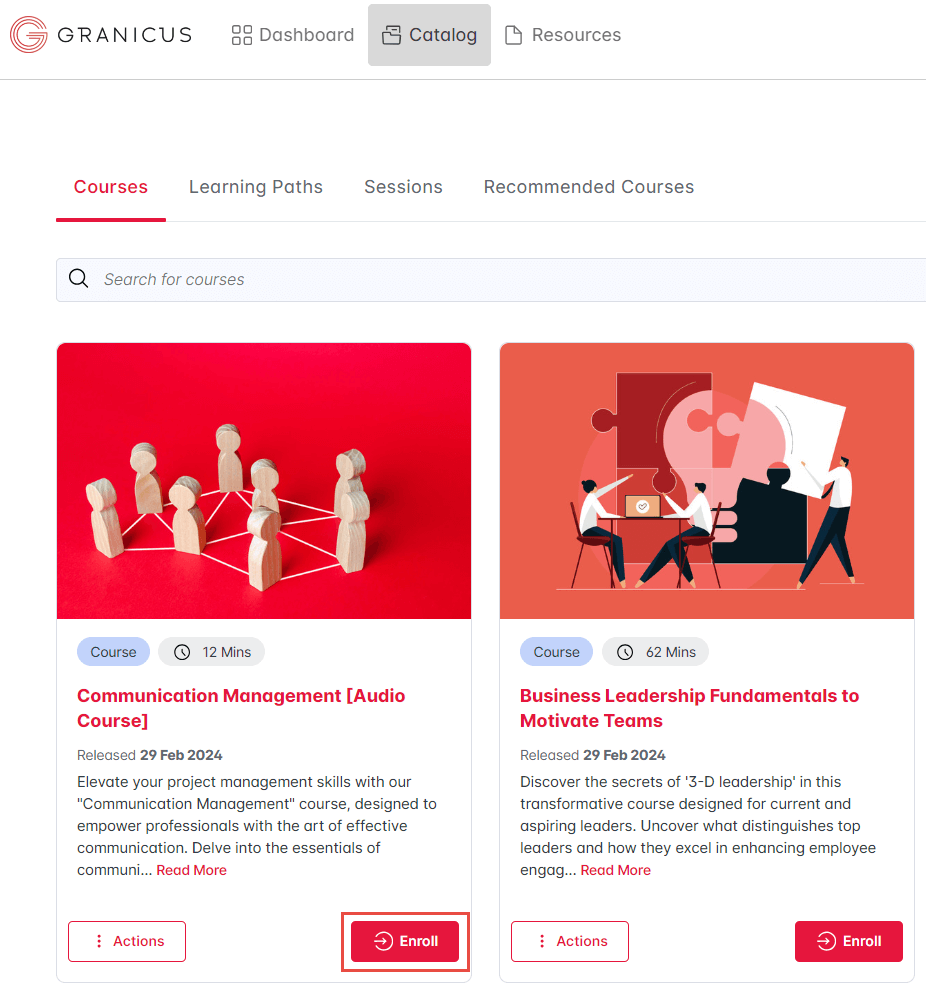
If you have additional questions about how to use LearnUpon or have any difficulties getting into the system, please either post in the Learning and Development channel in the Employee Support team in Microsoft Teams, or email learning@granicus.com.